Driver Shares: Here's How To Get The Biggest Orders On Uber Eats

When it comes to being a gig delivery driver, being paid for the biggest orders is usually the best way to maximize your earnings. Delivering for the Uber Eats platform is no different. So how do you get the biggest orders being an Uber Eats Driver?
STRATEGY OVERVIEW
There are a couple of ways to get the 'biggest' orders on Uber Eats.
- You'll use common strategies that are shared with other gig delivery platforms like Grubhub and DoorDash
- You'll use specific Uber Eats driver hacks to get the biggest order
- You'll use an external app that is considered a driver helper app that helps you know before you/know before you accept your orders
Before we dive deep into these Uber Eats driver tips and tricks for 2021, and 2022 we need to know Uber Eats works for the driver and how to get orders on Uber Eats.
HOW DOES UBER EATS WORK FOR DRIVERS - THE OFFER SCREEN INFO
We need to clarify how Uber Eats works for the driver. As an Uber Eats driver, you will receive pings on your Uber Driver app for orders that you can choose to accept or decline. What's shown on your screen can vary depending on the app settings you configured or not configured. You will generally see a ping that'll show a map with a pick-up point and a "general" drop-off point. The name of the merchant or restaurant may be shown and the customer's cross street location may be shown (you will never see the actual customer address on the ping). Alongside the names and locations, you'll also see a dollar amount that is estimated pay including tip, the estimated mileage, and time. There are times when you DON'T see any information but just estimated time. No pay amount, no mileage, no restaurant name. You do not see the item count or item names from the merchant. The biggest mysteries of being an Uber Eats driver is the tip amount and other information that isn't shown to the driver.

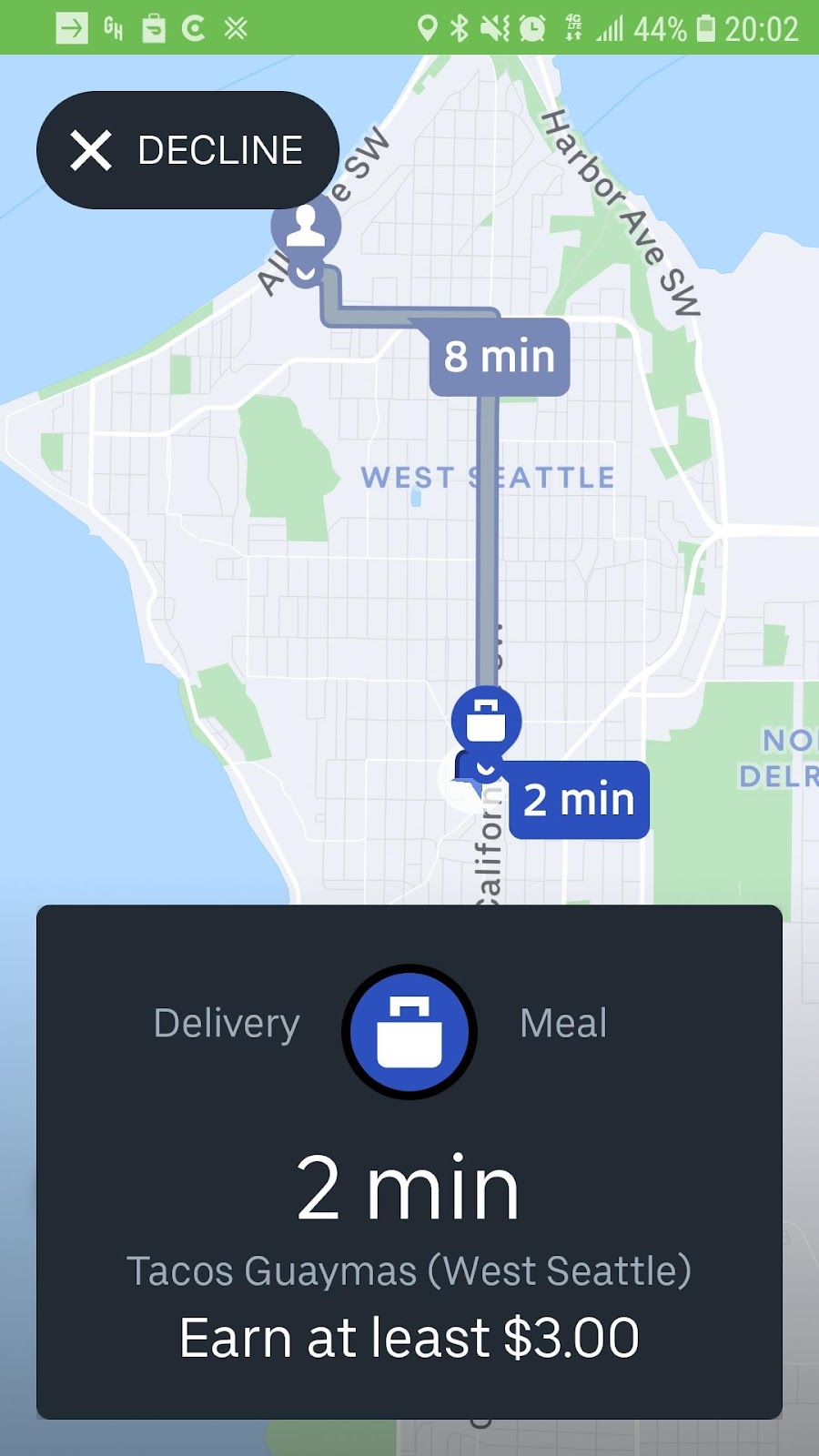

HOW TIPPING WORKS IN UBER EATS
On the Uber Eats platform customers can tip you like other delivery platforms, however, they differ from the others as the customer generally has an hour to finalize the tip that they've pre-selected before requesting delivery. What this means for tips is that Uber Eats will generally finalize your tips from the customer later on. Unlike DoorDash, it isn't as clear cut as "hiding tips" but more so of customers not finalizing the tips hence why the terminology on the ping screen says 'includes expected tip.'. With that being said, your customer service, restaurant location, and items the customers ordered can influence your tip potential. You may get more tips than the customer originally offered or you may get your tip reduced or your tip will stand. There are some circumstances on the Uber Eats driver offer screen where the pay amount may show less than what the customer tipped including the driver pay. I've noticed in my market in Seattle that the magic pay number is $13.50. Your orders may vary. Just remember, customers can set the tip before they order and they can adjust the tip after the order has been delivered. You get your finalized pay for that order with the tips generally an hour after delivery. The biggest factor in you getting the biggest order is the tip. With all that Uber Eats important information out the way, let's talk strategies.

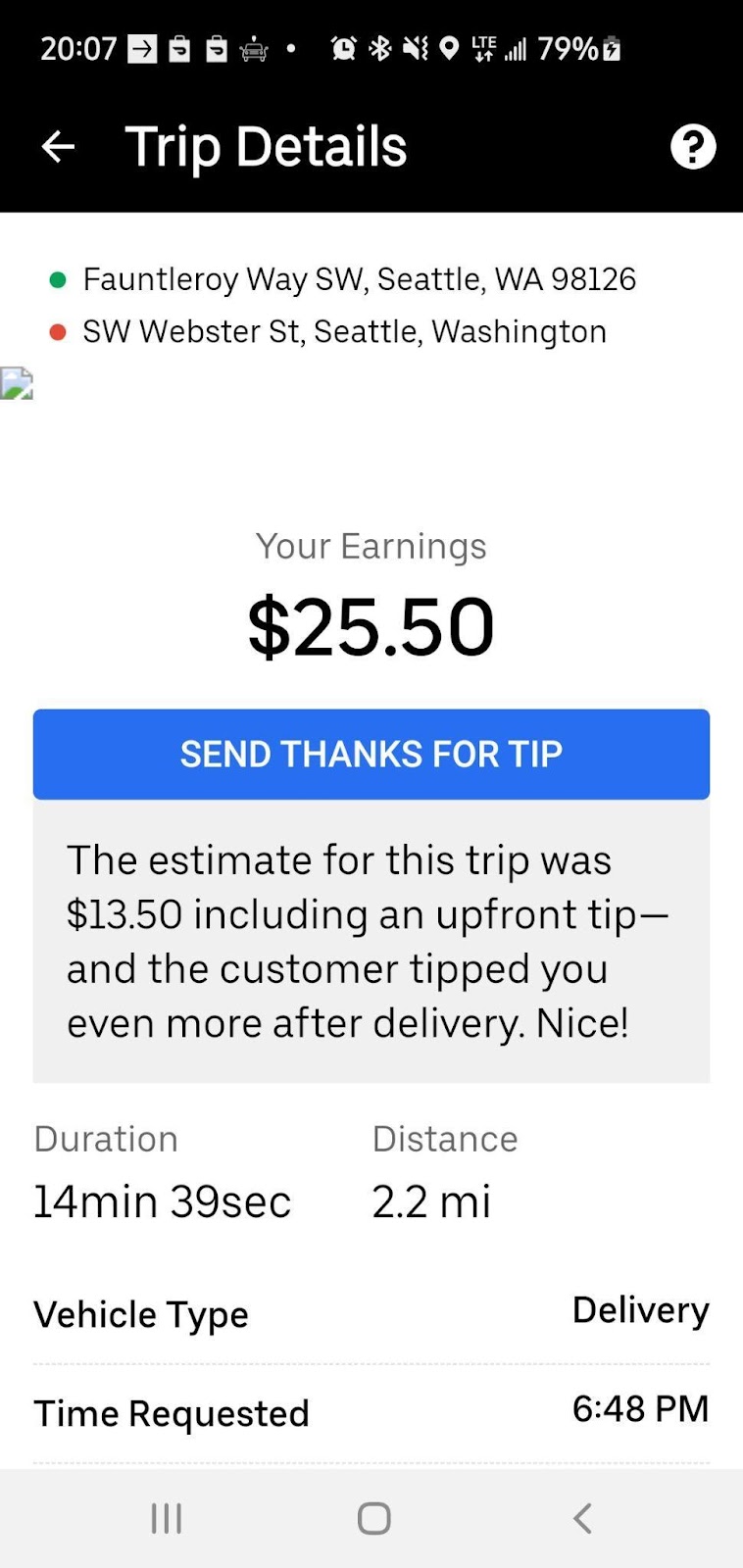

COMMON GIG DELIVERY STRATEGIES TO YIELD 'BIGGEST' ORDERS
Biggest can mean two different things, it can mean an order with many items or an order that has a high pay. They are not exclusive to each other but can influence each other. So to get the "biggest" order we need to know three common strategies that not only work on UberEats but also work on multiple apps as well.
- AREA - Knowing your market or area well is key to yielding bigger orders. You need to understand what area can be beneficial to you. I generally look for areas that have a higher saturation of restaurants, but also more restaurant tiers as in casual, semi-casual, and fine dining. Your customer location can help you earn more. I noticed I do a lot better with family-oriented neighborhoods or more affluent neighborhoods. All of this gives you more orders to look at and also more potential for better paying orders.
- TIMING - Driving at the absolute best times for Uber Eats will yield you better and bigger orders. Simply put, the busier it is the more volume of orders you can accept. Key times to drive for Uber Eats are lunch and dinner during weekdays and most of the day during the weekends. For more in-depth, times check out our 'The Absolute Best Times to DoorDash in 2022' article as it correlates very well with Uber Eats and also Grubhub.
- METRICS - Using your own metrics can determine if an order is the "biggest" for you or worth it to you. You need to understand the time it takes to do an order, the distance, and other factors. I like using metrics like dollars/per mile or orders per hour as an example. If I want the biggest orders, should I do orders that take me 45 minutes that pay under $10? Probably not. Ask yourself questions about each other to determine if the metric benefits you.
UBER EATS DRIVER HACKS TO GET THE BIGGEST ORDER
While there may be some overlap with general strategies with delivery gig apps, Uber Eats is a different beast and has some more specific strategies you need to apply to earn more as a driver. You need to understand how the tipping works, ping screen information, and know how to beat Uber Eats algorithm to yield bigger orders. Here are 3 Uber Eats driver hacks you need to know.
- CUSTOMER SERVICE & TIPS - We know that tipping can be changed by the customer even after you delivered the order, so it is in your best interest to give the best customer service possible to guarantee the tip they already left or to even get more in tips. You do not want your tip reduced. Your biggest tip is your biggest order. Customer service comes down to communication, efficiency, and competency. Follow instructions, be nice, and be fluid and you'll be fine. I sometimes get more than the expected tip due to doing simple things like greeting customers in the app after I drop off the order.
- RESTAURANT KNOWLEDGE - As mentioned earlier, we know that tips can be determined by the restaurant and the items customers ordered from it. Use the common strategy of area knowledge and expand that to individual restaurants. Ask yourself which restaurants have high price items, which restaurants encourage ordering multiple items, and which restaurants cater to families? The Uber Driver app does not show item count or item names until AFTER you accepted it. You'll have to do some guessing before you accept. Every guess won't always be a success but eliminating restaurants or orders that may not give you higher item counts can help out. Will you take a Taco Bell order and find out it has 30 items that are mostly hot sauces or would you rather take a Ruth's Chris Steakhouse order banking on the customer ordering multiple or many high prices steaks?
- STACKED ORDERS - Sometimes stacked orders on Uber Eats can be so beneficial to getting the biggest order or orders but other times it straight up wastes time. You'll generally see stack orders ping as two orders on the same screen or you're currently doing an order and get pinged for the second one. Uber Eats doesn't like to show the driver both restaurants that you pick up from and sometimes hides information. What you decide to take will factor in your time usage. I generally prefer both orders being shown on the screen at once and determining if it's from the same restaurant. As an example, I'd rather take a stacked order of 2 Ruth's Chris Steakhouse orders than 1 Taco Bell order and get pinged for 1 Ruth's Chris Steakhouse order on the way. There are times when stacking may be in your favor. My general rule of thumb is to stack from the same restaurant or same location.

All those Uber Eats driver-specific strategies sound great but we still have the problem of just not knowing the item count, item names, and some other information such as location before we accept. What if I told you there's an app that can help you see those details on your Uber Eats ping before you accept?
USING PARA APP UBER EATS DRIVERS CAN FILTER BETTER ORDERS
The Para app is known for providing details that delivery platforms do not want to share with their drivers. They essentially do not give the driver the full ability to be an independent contractor. With the Para app, delivery drivers can now get closer to being their own boss. Para recently just updated their app and platform with tools for Uber Eats drivers. These tools apply to both Uber rideshare and Uber Eats delivery, but we will just focus on Uber Eats. Here are some of the tools you'll get as a trip prediction on Uber Eats:
- Drop-Off Address - know the actual address before you drop off.
- Total Mileage - there are times Uber Eats does not show this information, it is better to know it all the time.
- Dollar Per Mile - Remember when I mentioned metrics earlier, well one of the best metrics gig delivery drivers use is the dollar per mile metric. This makes orders so much easier to understand for the Uber Eats driver or shall I say Para driver.
- Total Drive Time - This is also something Uber Eats isn't consistent in showing their drivers on the offer screen, why not see it every time with Para.
- Flagging - My favorite feature, you can flag restaurants or buildings that you like or dislike so that you can filter out specific orders. Is a certain building a hassle for you? Flag it so you don't accidentally accept another order going to it.

If you use the Para app you'll waste less time guesstimating on certain orders and spend more time doing more orders. While Para doesn't let you see the item count or item names, you'll get the benefit of flagging certain restaurants that have been good for you or not good for you. Combine that with the customer address information you can make a better decision to drop off or not in your area. Sometimes going to an undesirable location can waste a lot of time and waste an opportunity of doing a big order. Remember that tipping still plays a big part, filtering out undesirable restaurants can lead you to better restaurants where customers may be more inclined to tip. To learn how to use the Para app and how to sync it with Uber Eats or work on multiple apps check out the Para tools for Uber Eats video.
BRINGING IT ALL TOGETHER TO EARN MORE THROUGH GIG WORK
Utilize all the strategies, understand the intricacies of the Uber Eats driver platform, and leverage the information of Para to earn more money driving. Not one specific strategy will yield you the biggest orders, it takes a bit of everything to work to get those orders. Now if you find yourself having a hard time getting orders in general for Uber Eats then it may be time for you to start multiapping with other apps like DoorDash or Grubhub and earn more as a driver. If you multiapp with DoorDash or Grubhub, Para also has some features that can help you see more information on your orders. Go out there and make money!

More Articles

How Pay Transparency With Para Helps You Earn More

How Much Do UberEats Drivers Make In 2023?



